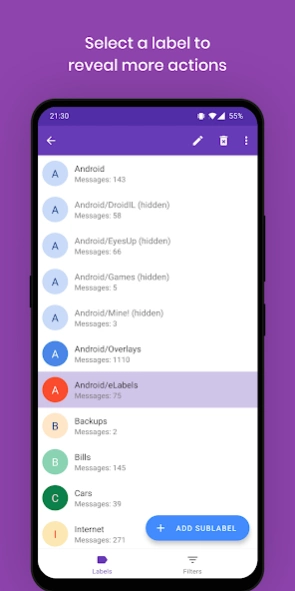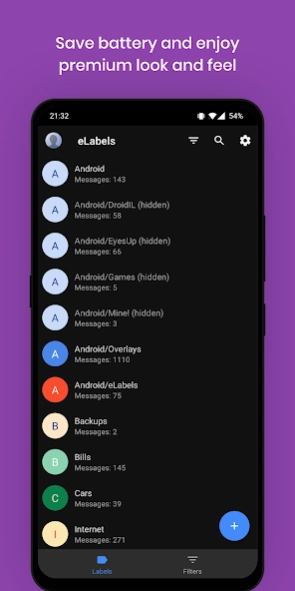eLabels - manage email labels 2.2.1
Free Version
Publisher Description
eLabels - manage email labels - Manage your labels on the go!
Revolutionize your Gmail experience with eLabels, the ultimate inbox organizer tailor-made for Gmail users. Simplify label management, declutter your Gmail inbox, and effortlessly stay on top of your messages without the hassle of constantly opening the Gmail app.
Key Features:
🏠 Home Screen Widgets: Monitor unread emails at a glance with customizable widgets for each Gmail label, right from your home screen.
📂 Label & Filter Management: Organize and prioritize your Gmail emails with ease. Create, rename, or delete labels, and automate email sorting with filters.
🔍 Unread Count Badges: Customize badges for your Gmail labels to instantly see the unread count.
🚀 Efficient Email Handling: Quickly access your Gmail Inbox, Drafts, and Starred folders for seamless navigation.
What You Can Do:
✉️ Create, Rename, Delete Labels: Tailor your Gmail inbox organization effortlessly by managing labels.
🔄 Filter Automation: Set up rules to automatically sort Gmail emails into specific labels.
🎨 Label Customization (Pro): Personalize label text, background color, and listing visibility for a customized Gmail experience.
📊 Label Overview: Stay informed with total message count and unread message statistics for your Gmail labels.
📥 Quick Access: Swiftly navigate to crucial Gmail folders with one-tap access.
Requirements:
📧 Gmail Exclusive: Exclusively designed for Gmail users.
📱 Gmail App Required: Ensure seamless integration by having the official Gmail app installed on your device.
Transform your Gmail experience with eLabels – your ultimate tool for efficient Gmail management. Download now to declutter, organize, and prioritize your Gmail inbox effortlessly.
Privacy:
- eLabels has successfully passed Google's verification process. Your Gmail data will remain private on your device.
- Required permissions will be used only to read Gmail labels and filters data. Your Gmail emails or any other information will not be read or saved.
About eLabels - manage email labels
eLabels - manage email labels is a free app for Android published in the PIMS & Calendars list of apps, part of Business.
The company that develops eLabels - manage email labels is Lior Iluz. The latest version released by its developer is 2.2.1.
To install eLabels - manage email labels on your Android device, just click the green Continue To App button above to start the installation process. The app is listed on our website since 2024-03-16 and was downloaded 6 times. We have already checked if the download link is safe, however for your own protection we recommend that you scan the downloaded app with your antivirus. Your antivirus may detect the eLabels - manage email labels as malware as malware if the download link to com.applay.glabels is broken.
How to install eLabels - manage email labels on your Android device:
- Click on the Continue To App button on our website. This will redirect you to Google Play.
- Once the eLabels - manage email labels is shown in the Google Play listing of your Android device, you can start its download and installation. Tap on the Install button located below the search bar and to the right of the app icon.
- A pop-up window with the permissions required by eLabels - manage email labels will be shown. Click on Accept to continue the process.
- eLabels - manage email labels will be downloaded onto your device, displaying a progress. Once the download completes, the installation will start and you'll get a notification after the installation is finished.